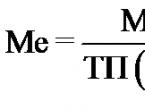Programs for the development of the interior. What are the programs for interior design online? Planner from Ikea
The development of technology greatly simplifies the life of a person both in everyday affairs and in professional activities. Today, architects have stopped using paper, pencils, and a ruler to create a plan. This process has become much easier, more fun and more productive. All this, thanks to special programs with which you can create an interior design and layout of the house.
Features of interior design software
Thanks to the multifunctional interior design programs, the user can create visualizations of the house.
Programs have the following features:
- Creating a plan, which is much faster and more convenient than by hand.
- Selection of materials, their textures and colors.
- Arrangement of furniture, appliances, lamps, etc. At the same time, you can change their shape and size.
- Rendering - the user sees a visualization of what is drawn in 3D volume.
- Calculation of approximate expenses (estimate).
10 Free Interior Design Software
Now, to create an ideal home, it is not at all necessary to contact a design studio or draw everything by hand on your own. There is a list of the best programs with which you can create interior design.
amateur
These are programs for those people who just need to see how best to arrange furniture or perform some other simple function. They have basic capabilities, but no more. You can work with them in 2D mode.
Reference. Once upon a time, people specially drew a plan of the room and moved cut-out cardboard models of furniture along it in order to arrange them correctly.
Planoplan
Free online service. His catalog contains real furniture. The room drawing is created as a background onto which images are dragged. The layout can be both standard and your own.
In this case, you can change the texture and color of objects, their scale. There are several spatial options. There is a PRO account that has a lot of features.
Pros:
- real objects of good quality.
Minuses:
- only works online.

This video explains the basic functions of Planoplan's online 3D room planner:
Sweet Home 3D
Great for general users. The program has a simple interface, and it is Russified. There are all necessary interior items. They are easily dragged with the mouse to the floor plan.
Pros:
- light and voluminous design creation.
Minuses:
- when planning, you can use only those items that are in the program;
- there are practically no variations in sizes, shapes and fittings (you must additionally download the missing catalogs from the official website).

PRO100
The program is designed for designing furniture, as well as its further placement in a particular interior. Helps to make a list of necessary fittings and materials. The user can make detailing of the product and then export it to the nesting programs. With its help, you can get projections with dimensions and print in any convenient angle. Work with complex details is provided.
Pros:
- easy interface that even an inexperienced user can figure out;
- good 3D visualization;
- a large number of additional tools, thanks to which you can quickly create an interior according to the necessary parameters, and then arrange furniture in it;
- you can use ready-made modules and create your own;
- good picture quality, which is as close as possible to the photo. Thanks to this, you can adjust the intensity of lighting, the transparency of materials and much more;
- the ability to calculate the required amount for future work.
Minuses:
- there is no set of "bindings". In other words, markers with which you can mark the center of an object, the intersection of a line, etc.;
- the user cannot apply edges;
- it is not possible to create an additive map - drawings that have a scheme of fasteners or drilling holes in each part;
- in free access, only a demo version of the program, which does not have such rich functionality as the paid one;
Reference. The program is designed for furniture design, but is more suitable for working with a client.

How to create an interior design in the PRO100 program, you will learn from this video:
Planner 5D
At the very beginning of work, the program offers several blanks - a country house, a hotel, an office visit. When creating a design, the user can use both the 2D format and switch to a three-dimensional display mode.
There are many different additions and decorations to the interior of the room - curtains, a sofa, chairs and much more.
In addition to creating an interior, the user can adjust the landscape design. For example, having arranged all the necessary furniture in a country house, he can install a pool, as well as flower beds near the premises. The program has a fairly simple control.
Pros:
- many useful tools;
- the user can work in any mode: either in 2D or 3D;
- familiar and easy control;
- built-in types of premises;
- the ability to create the necessary shape of the room.
Minuses:
- there is paid additional content;
- takes up a lot of memory;
- may work poorly and slow down on weak equipment;
- there is advertising;
- there may be glitches during switching between 2D and 3D modes.

homestyler
This online application is suitable not only for amateurs, but also interesting for professionals. Among others, it differs in that it contains a large number of projects that were created by other users. A person can be inspired by their work and create their own masterpiece.
Pros:
- a ready plan of the apartment is given, and you can also upload your own photo to work with it;
- the arrangement of furniture is carried out in a three-dimensional image, and not on a plane.
Minuses:
- to save the results you need to go through a free registration.

Professional
These programs are designed for architects who need to create quality interior design. They are for professionals who do not have enough functionality of programs for ordinary users.
AutoCAD
- curves;
- straight;
- arcs;
- hatching.
Pros:
- versatility for all industries.
Minuses:
- quite often errors occur when working with large models;
- it is impossible to make engineering calculations;
- It takes a lot of time to make drawings.

ArchiCAD
This is a graphical application that is used in the design of architectural structures, furniture, landscape elements and much more.
The application has ready-made elements for design:
- stairs;
- window;
- walls;
- doors.
There are additional plugins.
Pros:
- natural connection of all parts of the project. The user can work not only with individual elements, but also with the building as a whole.
Minuses:
- high cost of the licensed version of the program. But there is not such a multifunctional version of the utility, which will cost the user less.

3dsMax
Only a professional designer can work with this program. The image is very realistic and with good quality. Thanks to this, the customer can see the future exact view of his home. For a designer, there are a large number of tools with which he can create a quality product.
Pros:
- a huge selection of tools that are needed when modeling various architectural projects;
- it is possible to analyze and adjust the illumination of a three-dimensional project;
- the utility has a built-in photorealistic visualizer, thanks to which you can get a high plausibility of the rendered image.
Minuses:
- it will take a lot of time to create a sketch, but the end result is definitely worth it.

sketch up
This program is popular among budding designers. There is both a paid version, which has more diverse functionality, and a free one.
Even in the free version, the user has all the necessary tools to create high-quality interior design in 3D. He can change the layout, arrange the furniture, change the size and color.
Pros:
- the user can add markups and sizes to ready-made objects;
- with the help of this program, you can design not only a room, but also furniture, a car, landscape design and absolutely everything that is in space in three dimensions;
- the finished project can be sent to the network.
Minuses:
- the free version does not have such a large selection of objects, but they can be downloaded from the Internet;
- simple shapes and lines are available to the user, however, flat figures are very easily turned into three-dimensional ones.

Floor Plan 3D
One of the best professional interior design software. With its help, you can create absolutely any interior of the room, while the user can virtually move around different rooms, offices. The project can be rotated to better view it. The designer can easily choose finishing materials for walls, ceilings, floors, choose windows and doors.
Reference. The latest version has some interesting additional features. The user can work with gates, broken lines, fences, paths, balconies, attics and much more.
Important! The period of familiarization with the functionality is free, for further use you will need to purchase a license key.
Pros:
- very realistic looking sketch;
- the program is easy to use;
- large and varied functionality;
- if the designer does not have time to develop a plan, the library has ready-made layouts, as well as typical interiors. Therefore, the user can take them as a basis, and then bring them to perfection, while spending less time.
Minuses:
- the program is large, so it takes up a lot of space on the PC;
- the computer must have good RAM to work with the utility;
- it's great for professionals, but they won't be able to discover anything new.

Nowadays, to create an interior design, you no longer need to prepare drawings on Whatman paper, you just need to learn how to use special programs. Utilities are divided into ordinary and professional, for standard actions and expensive projects. Each of them has its own advantages and disadvantages, many of them are free and some are available online.
Useful video
These and other programs are described in this video:
Undoubtedly, every person at least sometimes thinks about changing the design of his home, thanks to which any small apartment or a huge cottage can be turned into the home of your dreams. If, until recently, an ordinary sheet of paper and scissors came to the aid of a designer, now everything is much simpler - special programs for designing an apartment will help to accurately and clearly convey the architect's intention, embodying all the small details and nuances in the finished picture.
Designing an apartment in a special program
Using such programs, you can select suitable ceilings, pick up and arrange furniture and other household items in the required order, create the necessary lighting, and then view the resulting version in a three-dimensional image. In this case, you absolutely do not need the ability to draw - the program will do everything on its own.
Many professionals recommend using programs such as 3D Studio MAX, ArchiCAD, AutoCAD. If you need free programs for designing an apartment, then FloorPlan 3D, Dom-3D and Sweet Home 3D will be an excellent option.
 Sweet Home 3D interface
Sweet Home 3D interface Designed for three-dimensional modeling and animation, thanks to which you can create a computer interior design, simulate doors, walls, furniture, sinks, room lighting, and more. Using plug-ins that provide additional features, you can significantly expand the functionality of this program by creating great textures for clothes, wool, and much more.
 Interior design of an apartment in 3d Studio Max
Interior design of an apartment in 3d Studio Max ArchiCAD is used for drawing and modeling. With its help, an opportunity arises in which all the details are taken into account - from decoration to the foundation and walls.
Having learned to work with ArchiCAD, you can design interior elements of any complexity - doors, walls or windows. You can even decorate the ceiling with painting or modeling - the huge functionality of the program will make all your dreams come true in a high-quality, photorealistic image. This is one of the ones that is also suitable for drawing up an apartment layout.
 Apartment design project in Archicad
Apartment design project in Archicad AutoCAD is a powerful computer-aided design system that allows you to simulate the environment of a future interior on a computer and create the necessary ones. By the way, the drawings are just the main purpose of this program.
PRO100
The PRO100 program is a godsend for a person who wants to develop not only a new interior for his apartment, but also furnish it with designer furniture. A professional design and visualization platform with a rich set of features.
A huge advantage of PRO100 is the ability to work with different language packs. The Russian interface greatly facilitates the work for an inexperienced user and makes the process of adapting to it much easier. In general, it is not difficult to understand the basic principles of functioning and operation of the software. Any experienced PC user can handle it.

The main working field is a platform for creating a project. The top horizontal menu quickly transforms into mobile toolbars. They can be placed in any convenient place. The most requested functions are placed in a visual horizontal menu with quick access.
In PRO100, you can design both the entire interior, and absolutely any complexity, as well as individual pieces of furniture.
Each user can create an apartment of his dreams from scratch or use a ready-made solution as a basis. The library of templates will please even the most demanding user. The ability to modify already created elements turns them into universal ones that can fit into any interior.
Read also
Programs for the design and calculation of ventilation systems
 Creating the interior of an apartment in the pro100 program
Creating the interior of an apartment in the pro100 program The program automatically does most of the work for the user. It is enough to create a 3D model of the room, and then get not only a visualized version that is available for viewing from all sides and angles, but also detailed two-dimensional plans, indicating all sizes and markings.
Astron Design
An ideal software product with Russian language support for simple work on the visualization of room design. One of the best solutions for furnishing and choosing a fine finish for an apartment.
The working field of the program is the room that the user will design. A pop-up window with parameters will allow you to quickly adjust the size of the room, determine the orientation of the room in space, and specify door and window openings. And after that, start solving specific problems.

To make the project as close to realistic as possible, with the help of simple tools, the texture and colors of the floor, walls and ceiling are set. This can be done by selecting ready-made solutions from the built-in libraries. And already in the finished room with the help of a mouse, furniture is brought in and arranged. Among the settings, you can specify which room you are furnishing, and depending on this, the program will select the necessary furniture sets, finishes, and decorative interior elements.
Astron Design allows you to create not only a rough sketch, placing the main pieces of furniture, but also play with the nuances. Here you can also choose curtains, paintings, vases and indoor flowers. Lighting can also be planned in this interior designer. It is possible not only to hang a suitable chandelier or lamps, but also to see how the light and shadow from lighting fixtures will fall.

FloorPlan 3D renovation design software
"FloorPlan 3D" is a complete version of a computer program designed for planning and designing the renovation of an office, apartment or house. This program has many of the features and functions of professional applications.
Kitchen design software
 Apartment project in the program FloorPlan 3D
Apartment project in the program FloorPlan 3D There are fewer requirements for an apartment planning program than for products that are intended. This is due to the fact that to create a model of an apartment, it is enough just to put up the walls and work on the interior design: only the interior is important.
But in order to imagine what the house will look like, you have to work out not only, but also the entire exterior and even ennoble the surrounding area.
Original 3d layout of the apartment
Less functionality, more modest than a library, which means that more programs for planning apartments have free versions, and I work even without prior installation, online.
In addition, unlike a country cottage, apartments often have standard layouts, which means very limited opportunities for original furnishings and interior design. In practice, software developers turned a minus into a plus for users of their product.
We created entire libraries with template design options and . A person with a bad imagination can choose a suitable ready-made version for himself and modify it in detail, which is very convenient.
Despite the fact that the program for planning an apartment may have simpler functionality than for, professional design studios often use the same software for these purposes.

Layout of the apartment with visualization
Programs for commercial use are more difficult to master, as they have a number of specific functions that can only be used after special training or specialized education. In addition, such products are not very accessible, the license is expensive, and the free versions are severely limited in capabilities or are valid for a limited period of time.
The solution for individuals is the use of household and free programs that can be downloaded from the network.
More complex ones have real fan clubs, blogs are dedicated to them, where video tutorials, instructions and recommendations for use are published.
Therefore, mastering them is much easier than professional software.
Remplanner
On the installation plan for walls and partitions, the location of the walls to be erected, the material that will be used for repair and decoration, the dimensions of doorways, etc. are indicated.
- visualization 3d;
- printing an album of drawings as a pdf file;
- the ability to simultaneously work with several options for layouts;
- calculation of estimates and volumes of work for teams;
- approximate calculation of draft materials for the repair of an apartment and other premises.
Roomle
Free program in English. If you try, you can find a crack on the net, but by and large it will not be needed even for those who do not speak the language well or are not familiar with it at all. The interface is simple and intuitive.

Creating a floor plan in Roomle
The functionality is very primitive, but it is quite enough to make the layout of the apartment.
All work will begin with the creation of a floor plan. The apartment for which you need to choose a new layout will have to be drawn on the screen, in compliance with all sizes and proportions.
A prerequisite will be an indication of the presence of all doors, windows and heating elements. In the event that the decoration of the room is unimportant, you can indicate the first materials that come across and immediately proceed to the furnishing. If a detailed design project is drawn up, then it is possible to choose different materials and color combinations.
A significant part of the work is done with the mouse, users have access to a voluminous catalog of ready-made solutions, which, in accordance with the designer's idea, simply appear on the screen. The minus of the program is the unfinished functions for viewing the resulting project. It will not be possible to see a full-fledged 3D picture; you can only look at the room from above.

An example of a layout created in the Roomle program
Also, dull and inexpressive colors and a sufficiently small image can also spoil the impression.
Home Plan Pro
Another program in English. It is suitable for creating an apartment layout in two-dimensional space. The program draws a three-dimensional image model itself, that is, the user does not need to delve into the complexity of constructing three-dimensional images.
Tools allow you to work with multiple metric systems, create multilayer projects. The program is suitable not only for the selection and placement of furniture, it can be used to create a project for a global redevelopment of an apartment, demolish interior walls, add new partitions. There is a separate block that allows you to choose suitable windows, doors, balcony blocks. 
sweet home 3D
One of the most convenient and popular programs. With it, you can carry out a whole range of work on the layout of the apartment. The huge advantages of this software is its full availability - it is a free program, as well as support for the Russian-language package.
The entire work area is divided into four zones. The upper left corner is a structured convenient catalog, the upper right zone is a field for creating a drawing, which is automatically converted into a 3D model. It can be seen directly below the working drawing sheet.
And in the lower left corner, a menu and a settings window for the active object you are currently working on open. It can be a wall, a window, a door, finishing materials, pieces of furniture and decor.
After creating a box of walls, you can start furnishing and creating an interior. To do this, you need to select suitable items from the catalog, each of them is equipped with a realistic photograph.

Creating the layout and decor of the apartment in Sweet home 3D
And it is this photo that should be placed on your drawing in the area where it should be located in reality. In the drop-down menu, you can personalize each item by setting the desired size, color, material type, and so on. In the event that several things should be located in one corner of the room at once, then the photo is simply superimposed one on top of the other.
Read also
Free and Paid Interior Planners
Simultaneously with the construction of a kind of schedule in the upper part of the working area, at the bottom, on the 3D model, all the furniture and necessary items are arranged exactly as they will look in reality. That is, the corner sofa stands with its back to the wall, in a corner, a carpet lies under it, and a coffee table rises on top of the carpet and next to the sofa.
The advantage of the program is that you can consider the created layout from various angles. Moreover, you can look at not only the whole room as a whole, but also each zone separately, and even each object. Printing from the program is also available in various projections.
This is one of the best.
Planner from Ikea
There are two versions: you can work directly on the site, or you can download and install it on your computer. The Russian language is present, the interface is simple. The work is very simple. First, a plan of an existing room or apartment is created, and then already. Interior design can be created for various rooms. Each of them has its own sections, specific furniture, accessories and decor items.
There are four separate positions:
- Living room;
- Wardrobe.
The plus and minus of the program at the same time is the rigid binding of the scheduler database to Ikea products, which is quite understandable and logical. The disadvantage is that the choice of subjects is somehow limited. And the plus is that having developed such an interior, you can be sure that all the necessary elements really exist, they can be purchased at the nearest store and not worry that the sizes will not fit. 
Google sketchup
Offers to choose a paid and free version of the program in which you can create . The possibilities of the free program are enough to draw your own plan of a room or apartment, make an author's repair there and go through several options for arranging furniture. The final version can be saved or printed for further implementation.
The paid version will be needed for those who are professionally engaged in interior design. Moreover, in Google Sketchup, you can create the layout of not only standard apartments, but also private houses, country cottages, offices. Various modules and applications are available, including those for landscape design and landscaping project development.

Interior Design Visualization in Google Sketchup
Astron Design
A complete and multifunctional program suitable for the development of interior design of one room or an entire apartment. The Russian language and high popularity in Runet will make working with this software simple and comfortable. In addition to numerous detailed instructions, you can find detailed video tutorials that will help you implement complex projects based on the program.
Name: Interior Design 3D 5.25 free download
Release date: 2019
Version: 5.25
Compatibility: Windows XP/Vista/7/8/10 (x32/x64)
Language support: Russian version and other languages
Key: Not required
Size: 115 Mb
"Interior Design 3D"- an excellent program for creating interior design projects, with which it is so easy to make an independent redevelopment of an apartment. Using this program, for sure, will help you save money during repairs, bring some of your creativity into the design of your home. Moreover, you will immediately have an idea of how the apartment will look like after the repair, how the furniture and appliances will be arranged, the program Interior Design 3D 5.25 download in Russian for free and very fast.

Interior Design 3D- a simple and convenient program that is applicable not only for the competent arrangement of furniture, but also when it is necessary to change the size of the apartment's rooms, add or remove interior partitions. The database of the program has a large selection of materials for decorating walls and floors: various wallpapers and panels, laminate, parquet boards, a lot of varieties of interior doors, and so on. There are different types of furniture in the database that you can arrange around your apartment, making up a design project, and here you can play with furniture colors, coating materials. And the changes being made can be observed displayed in a separate window.

With the help of the program, you can redevelop not only houses, apartments or cottages, but also office space. Moreover, you will create a detailed plan in a short time. One has only to choose a compact and ergonomic arrangement of your furniture, make sure that the colors of the room and apartment are in harmony, and you can already admire the appearance of the future interior in a three-dimensional image, if necessary, you can always edit something. The development of interior design has never been so easy and effective, it is convenient to download Interior Design 3D via torrent for free and without registration.

You will no longer suffer, moving furniture around the rooms of the apartment, experimenting with how it will be better and more convenient, since by entering the program you can easily move heavy objects from place to place, just by moving the mouse. Of course, you will first have to create a virtual room with the parameters of yours, enter the dimensions of your furniture, choose the color and texture so that it is similar to your furniture. The interior design program will quickly arrange virtual furniture, show the size of objects and the distance between them.

Some users do not want to draw the layout of their apartment at all, and the program developers went to meet them halfway, creating a set of ready-made layouts, and it is regularly updated by software developers. These are the most common standard planning solutions for one-room, two-room, three-room and four-room apartments. You just need to choose the most suitable option for you and arrange your furniture, appliances, as well as decorate the rooms to your liking. If you want to change the interior, but you don’t know how the new color or texture will look, you want to replace old furniture, then go to the furniture catalog and the catalog of equipment to select the object you like and see how it will look against the background of your interior. In addition to color and texture, you can change materials, wall coverings, ceilings, floors, the Interior Design 3D computer program full version is free to download with a key and is not difficult to install.
Interior design projects created in this program can always be printed, exported as a jpeg image, saved in PDF format.
Construction and interior design begins with a project. House design programs in Russian will help you design a cottage of any number of storeys, make an unusual layout, think about what a garden or yard will be like.
Today, an amateur developer does not need to draw primitive schemes of the future house with a pencil on paper
On the Internet, you can download the simplest programs for the design of buildings and structures that do not require experience, special knowledge. They are usually offered to users free of charge. More complex software for the work of experienced professionals, designers and architects costs a lot of money, and it is quite difficult for a beginner to understand all the intricacies of using them.
The choice of software for developing a design project depends on the goal that the user sets for himself.
Selection options:
- When designing a bathhouse, a cottage, you need to determine whether it is enough to create its three-dimensional image. Or you need to see it in a real area, surrounded by existing objects.
- Do you need a project budget?
- Will it be useful to use materials from real companies.
- Whether it is necessary to put sizes, names and other marks on the layout.
- How accurate should the sizing be.
- Whether the project needs to be stored in the cloud so that other people can access it at any time.
- Do you intend to work with ready-made libraries or will you create objects yourself. Do you need separate topics on landscape design.
For interior design, one tool is better suited, for an architectural structure, another.
Dom-3D
Any person who is not involved in architecture and design will understand the free Dom-3D program. It is Russified, easy to use, has a clear interface, does not require special knowledge and experience. Works on the latest versions of Windows and does not need a powerful computer. A large selection of functions allows you to perform tasks of any complexity.
The main function of the program is the design of houses and, as well as three-dimensional visualization of objects designed with its help.
 Dom-3D software interface
Dom-3D software interface Features of this editor:
- Comprehensive, detailed modeling of residential buildings. The graphic editor has a built-in architectural module for designing walls, roofs, window openings, door structures and others. It allows them to be edited, resized at the user's request, and then viewed in 3D format, which is very convenient for a preliminary assessment of the future home.
- and interior furnishings. With the help of a software editor, you can come up with a layout of rooms, furnish them with furniture. At the same time, you can experiment with color schemes, pieces of furniture in order to achieve the greatest coziness and comfort. Each housewife is given the opportunity to walk through the virtual home to see the advantages and disadvantages of the project.
- Designing the most diverse. Viewing it on a flat drawing and in 3D format allows you to identify design flaws in order to eliminate them in a timely manner.
- View varieties of ceiling, laying floor, wall tiles.
This is necessary to assess the overall color, texture, toilet, kitchen, in order to choose the most suitable option. - Selection of products from the existing catalog. you can add ready-made designs of upholstered or cabinet furniture, as well as various additional accessories that the program has. Selected objects can be placed, rotated, moved in rectangular or perspective projection.
- Design of auxiliary structures: fences, handrails, railings. Not a single mansion can do without them, especially a country cottage or villa.
Software developers are constantly working to improve it. Users are advised to download the latest version, which is more functional in operation.
Watch in the video: design lesson in Dom 3D software.
Read also
Autocad design software
It is complemented by a convenient facade manager, new materials for finishing floors and ceilings, and additional light sources.
Versions Dom-3D 3.1 and 3.2 are suitable for designing stairs, railings, fences. They include new materials for floors and ceilings, original lighting sources.
The main disadvantage is that the tool does not work on older versions of Windows.
The program in Russian is designed to work on Windows and works for free. In it, a person who does not have the education of an architect and designer can create a project for a house, apartment, office, or plan repairs.
 To create an interior, a catalog of more than 120 finishing materials has been developed.
To create an interior, a catalog of more than 120 finishing materials has been developed. Over 50 furniture options will allow you to come up with a unique design of the kitchen, living room, study, bathroom. Various decor options and accessories will complement your dream home.
For work, a plan of an apartment or a cottage is loaded. If there is no plan, you can create it using the built-in editor. After designing, you can start choosing doors, wallpaper and flooring.
Benefits of Interior Design 3D:
- ease of use;
- a large selection of materials;
- various furniture;
- choice of size, color of details;
- you can print the finished project for the work of builders or furniture makers.
Among the shortcomings are:
- not quite accurate transfer of sizes;
- restrictions in the free version;
- takes up a lot of RAM.
You can change the situation, add additional accessories simply by selecting the desired item with the mouse.
Watch the overview video tutorial Interior Design 3D.
sketch up
The program for three-dimensional modeling SketchUp has functions for creating an interior, designing a landscape. In it, you can make a model of a mansion, a sauna, utility rooms, a steam room. It was developed as a tool for rapid sketch modeling.
The main task of SketchUp is to create accurate and regular geometric shapes.
 New project created in SkatchUp
New project created in SkatchUp Software features:
- Control over the project parameters, for which instead of a lot of windows there is a frame at the bottom right.
- Scaling and dividing created projects into sections for easy adjustment.
- Creation of three-dimensional models of houses based on one or more photographs.
- Access to various graphic effects that significantly increase the quality level of the presentation of projects: the use of watermarks, volumetric text, the integration of two-dimensional photographs, texts with three-dimensional models.
- Imitation of the landscape, the surface of the earth, graphically accurate shadows.
- Providing a library of styles, materials, components that you can replenish yourself, and then load them into the project under development.
Thanks to such wide possibilities, the program is used in various fields. It is useful for designing solutions in architecture, building modeling, and interior design, . Stove makers use it when designing stoves and fireplaces in order to later view their models in 3D format.
The program of Russian developers is effective for other architectural elements, creating the interior of office, retail premises, apartments. There are basic and professional versions, which differ in price and features.
Design project elements can be created or selected from the thematic library. The basic package includes more than 100 themes, professional - more than 700.
The objects included in the library are taken from real-life catalogs of Russian companies.
This allows you to fix the data of the element used when developing the layout:
- vendor code;
- Name;
- dimensions;
- quantity in a box;
- unit of measure;
- price.
It is allowed to change this information and export it to HTML or DOC files for the preparation of estimates and calculations.
Main themes:
- Building construction. The section includes architectural elements, such as balconies, stairs, windows, columns.
- Office. Contains everything for furnishing workplaces.
- Kitchen. The library includes all the necessary elements for designing a kitchen.
- Living spaces. There is a large selection of mirrors, shelving, armchairs, beds.
- Retail store equipment. The library has showcases, slides, counters, cash desks.
- Textures. Allows you to change the color, transparency and even the reflection of light. This is convenient for creating, for example, glasses. By changing its properties, you can create real stained-glass windows.
Libraries are replenished with independently created objects.
The result is saved to a file or printed on a printer.